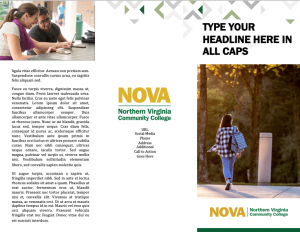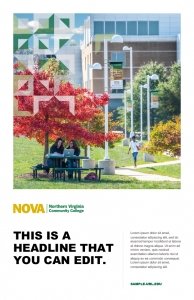Tools and Templates
Consistency is the hallmark of effective brand implementation. This holds true for both visual and textual communication. To make it easier for everyone at NOVA to support the NOVA brand, we designed a number of templates to help you unify the look and feel of brand collaterals and maintain consistency across broad groups of information.
Marketing Materials
To view a list of completed marketing pieces the NOVAGraphics team has created, please visit the NOVA Printing Services. Once you log in with your NOVA credentials, click on “Go” under Order Catalog Items, and click on “Ready-to-Print”. Here you can scroll through recruitment, retention, and many other informative pieces. If you need digital copies or have additional requests, please visit NOVAGraphics or email novagraphics@nvcc.edu.
Using the Templates
To edit these files, you must have Microsoft Word and Microsoft PowerPoint installed on your computer. Please download the following .pdf guide for editing these templates, and review carefully before making changes.
Using NOVA Templates Presentation (revised)
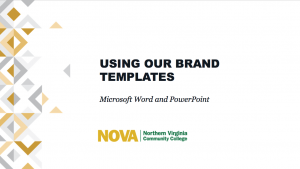
If you have questions or trouble downloading any file, please contact Marketing and Creative Services — marketing@nvcc.edu
Personalize the templates with pictures! Click here for approved NOVA images.
Digital Media Signage Templates
Tri-fold Brochures
Zoom Backgrounds
Letterheads
PowerPoint Presentations
8.5×11″ Handouts
11×17 Posters
Additional Templates
Additional templates may be requested from Marketing and Creative Services at marketing@nvcc.edu